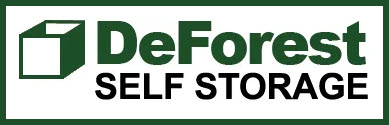Storage Genie Set-Up Instructions


- Scan the Code or Search for Storage Genie on your App Store or Google Play
- Dowload and Open the App
- Enable Notifications and Use Location
- Serch for Deforest Self Storage
- Enter the Last name used to create your account, Unit number, and Gate access code. (Note do not add the * key and the # key)
- Make sure your Bluetooth and Location is on when trying to use this app.
- Call if you have any problems or questions (608) 292-2114